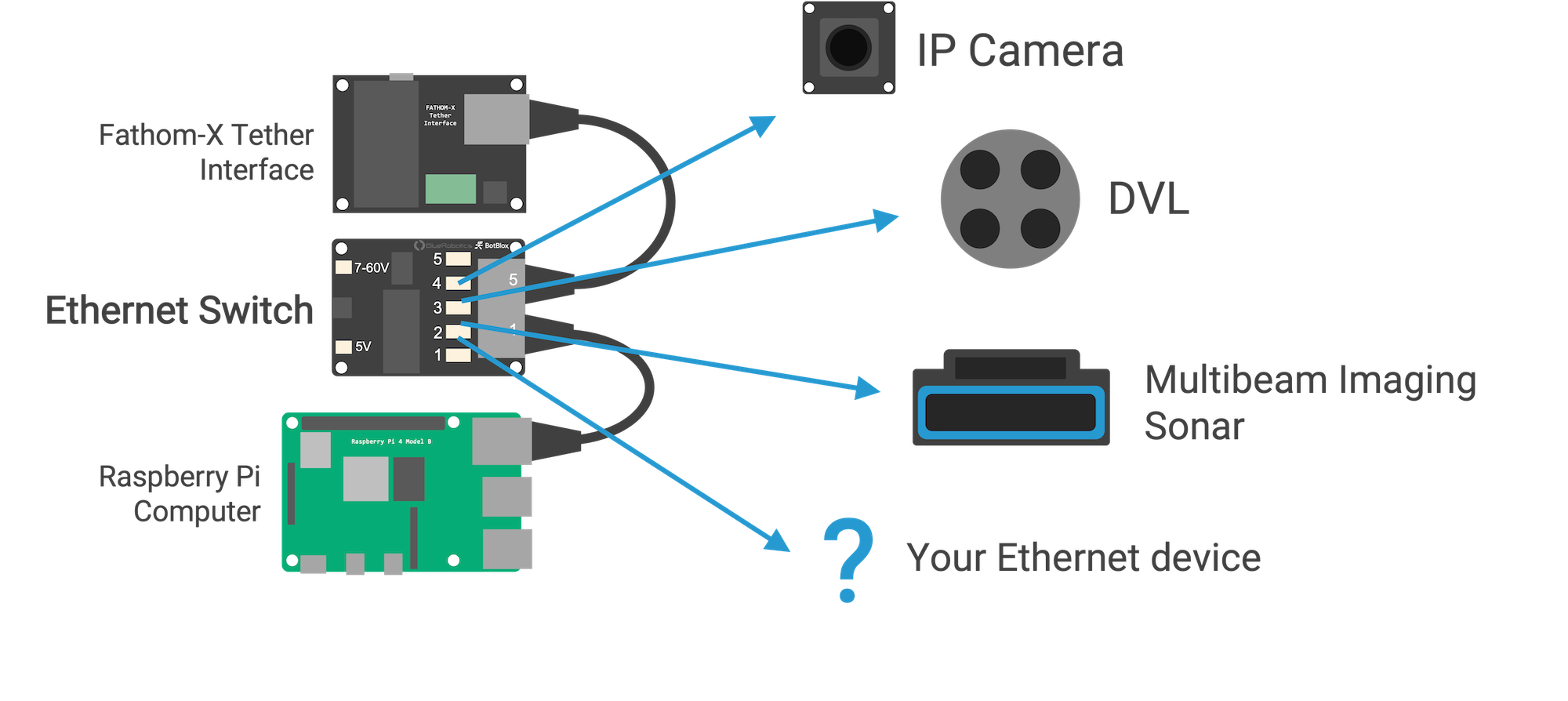Why do I need an Ethernet switch?
Ethernet networks form a high-speed connection between computers and they are a backbone of the internet! We also use an Ethernet network on the BlueROV2 that connects the surface computer to the ROV’s onboard computer, providing a high-speed connection that carries telemetry data and video. There’s a lot of extra bandwidth available on that network that can be leveraged for other devices, like sonars, IP cameras, and sensors.
Ethernet allows multiple devices to be connected to the same network, however you can’t simply connect all the cables together, you need an Ethernet switch to route data between connections. This Ethernet switch does exactly that! With 5 ports, two are used to connect to the existing Fathom-X and Raspberry Pi computer in the ROV, leaving three additional ports for expansion!
Just imagine what you can do with three more ports! You could add a multibeam imaging sonar, add an additional computer for dedicated computer vision processing, or connect a high-end IP camera for new video options! The possibilities are endless!